Flows as Things
Because Flows are Things, they can be dropped into other Flows just like your other Things. This allows you to hit up triggers in one Flow from another Flow.
Example
Here I created a simple flow with three triggers, which I named "Basic flow"
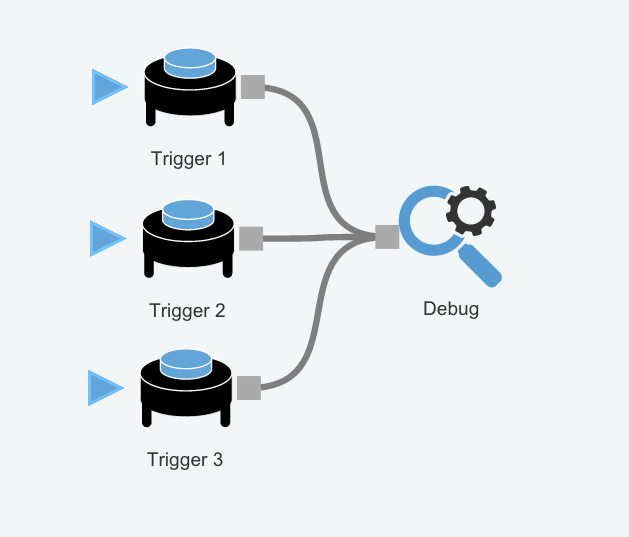
Import Link: https://app.octoblu.com/bluprints/import/b006ddf0-ca3a-4973-97bf-de17c4d03e76
Now I created a new Flow and added a "Basic flow" Thing
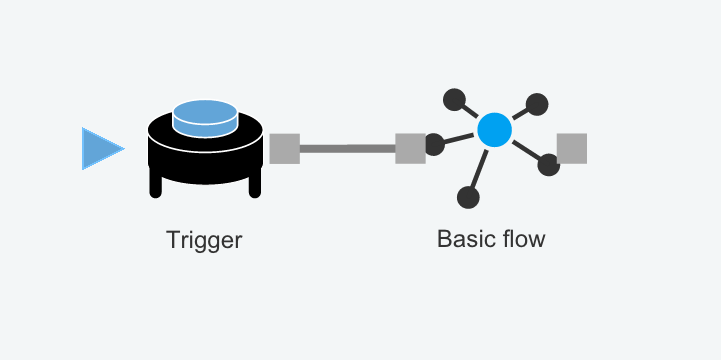
Import Link: https://app.octoblu.com/bluprints/import/559618f7-cbae-4e7b-9238-3a34663cd594
When you click on "Basic flow" you can select which triggers you want to trigger
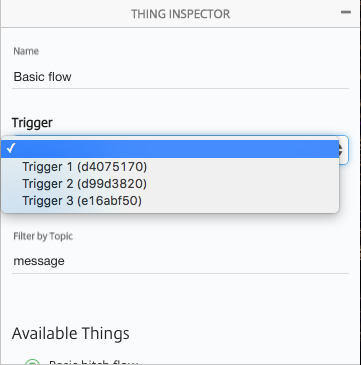
Updated less than a minute ago
